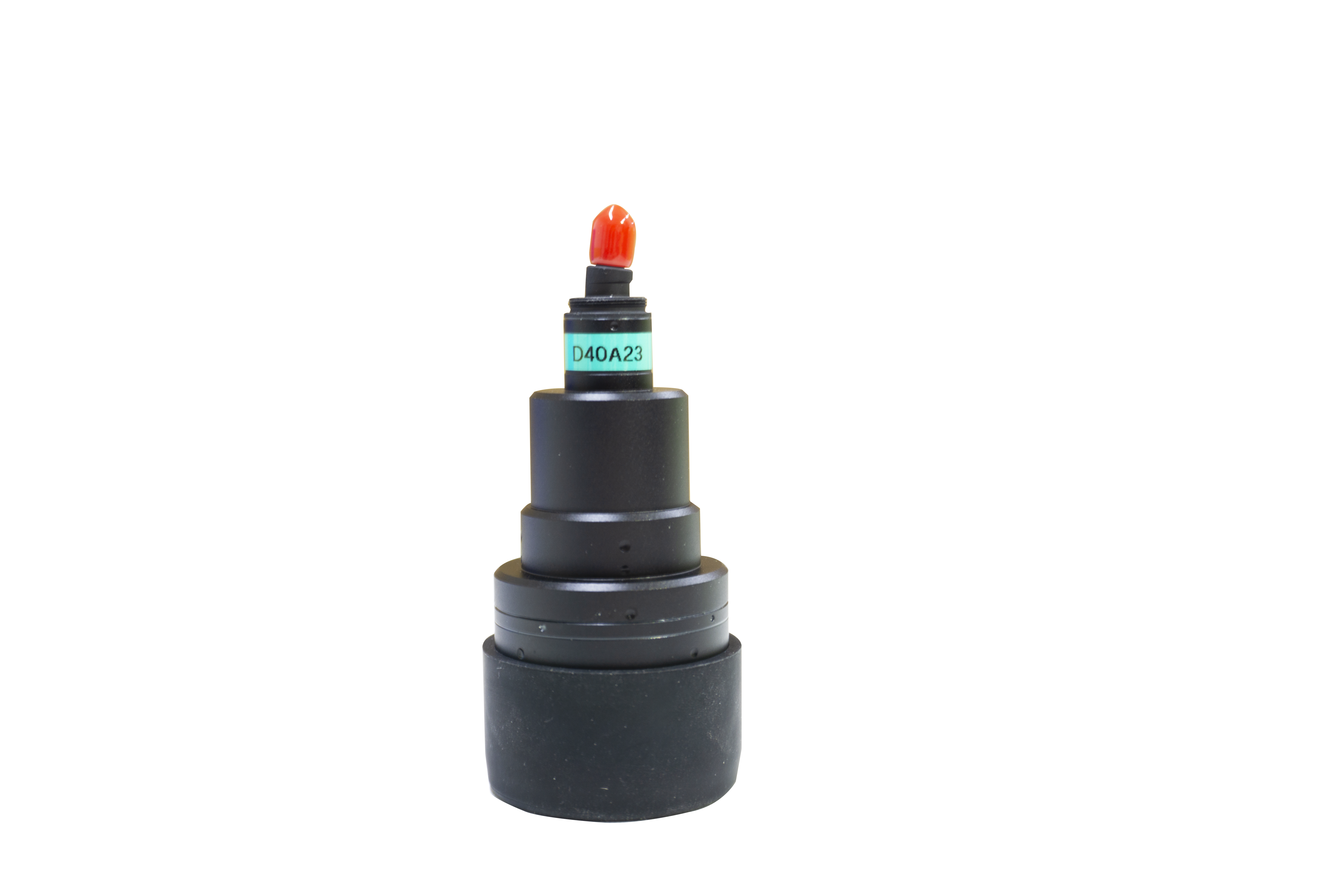2022-01-12
The application of spectral confocal sensors is to measure the thickness of multilayer transparent materials. Unlike other measurement methods, spectral confocal sensors only need a probe to complete the measurement when measuring such objects. Measure the reflected light from the front and back surfaces of the object to obtain the layer thickness information. So how to realize the external trigger and scan of the spectral confocal sensor? The following is shared by Shenzhen spectral confocal sensor manufacturer:

1, spectral confocal sensor external scanning
An important feature of the CCS-100 sensor is that it is actually a point sensor, in other words, at a given moment the sensor measures a single point located on its optical axis. In order to obtain a curve, or to measure the entire surface, it is necessary to scan the sample along one or both axes with the assistance of some external scanning equipment. Generally, scanning equipment is mobile; In some cases it also includes encoders to determine the exact position of the sample at any given moment.
The synchronization of sensors and external scanning devices is an important problem in some applications. The CCS-100 may act as both "slave" and "master".
2, spectral confocal sensor Sync sensor with other devices
It is usually necessary to synchronize the sensor with an additional device, such as an encoder, motion controller or a photocell that indicates the path of a moving object on the conveyor belt.
When the external device synchronized with the sensor is a digital code, the task is simple because it is automatically synchronized by the CCS-100.
Synchronization for other types of my devices (analog encoders, motion controllers) can be achieved by synchronizing signals and triggering modes. The CCS-100 can be synchronized with other devices as a "master" (with a "Syncout" TTL signal), as a "Slave" (with a "Syncin" TTL signal), or in mixed mode (with both types).
The trigger mode specifies how the sensor responds to the rising or falling edge of the Syncin signal. A common feature of all trigger modes is that the sensor stops measuring and waits for an "active" edge on the Syncin "interface. Trigger mode can be enabled and disabled in the "Trigger" interface of the "CCSmanager Software", which can be commanded by DLLS or low-level instructions. By default, all trigger modes are turned off, and data is transmitted without interruption immediately after the sensor is started. When trigger mode is not enabled, the rising and falling edges of the "Syncin" signal are ignored.
3, spectral confocal sensor Start trigger mode
The simplest trigger mode is "Startonedge". It is started by sending the "$TRG" command, either from the command terminal or from the CCSManager program trigger page.
After receiving the command, the sensor waits for the trigger signal. The measurement begins when a starting (rising or falling) edge is detected at the Syncin input, with repeatability (jitter) of less than 1μs.
When the first "Syncin" pulse is received, the sensor will launch the Startonedge trigger mode and resume normal operation. The next Syncin pulse is simply ignored.
A typical application of this trigger mode is to initiate a continuous line sweep in a 2D scan of a sample: the stable repeatability ensures that there is no jitter in the beginning of the continuous scan line.